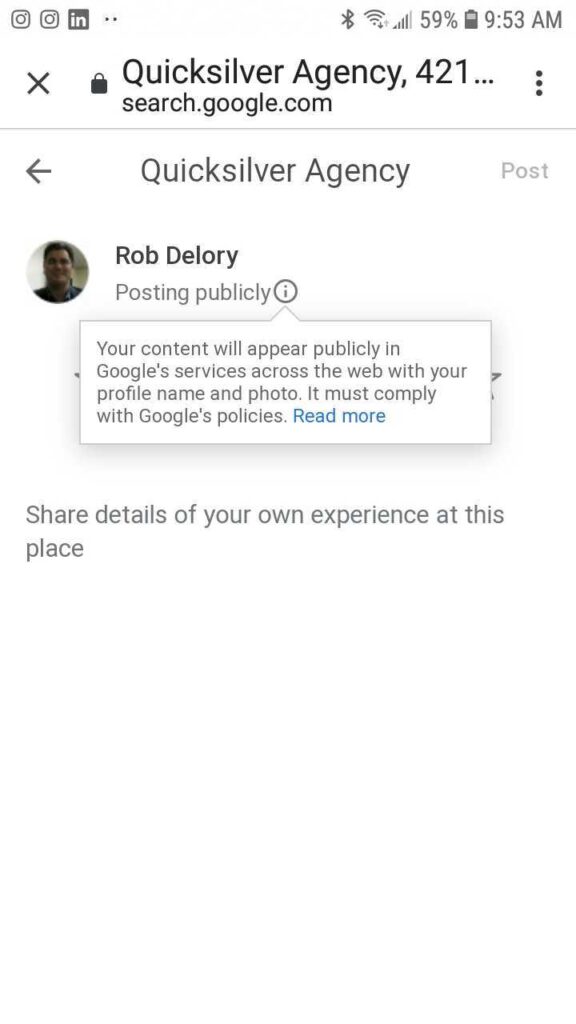Reviews are one of the easiest things for your customers to provide and still one of the marketing wins that businesses struggle with. It is not that they don’t want to say nice things, but they are busy and it is never top of mind.
This will help them by taking away some of the steps to finding and leaving a review for you. A simple link that you can provide in your email signature, on your website or send out as a text message that when they click, it will bring up your review pop up window. All they have to do is fill it out.
There are two pieces to putting this link together. The first is the beginning part of the URL. This is always the same. Here is the snippet you will need.
https://search.google.com/local/writereview?placeid=You will want to copy and paste this into a working document or even into your browser bar. Just don’t hit enter yet because there is a second half.
Now you need a Place ID to complete the link. Head on over to the Google Maps Platform to find it. This tool is easy to use. Just start typing in your company name and it will search all of the Google My Business listings and find yours.
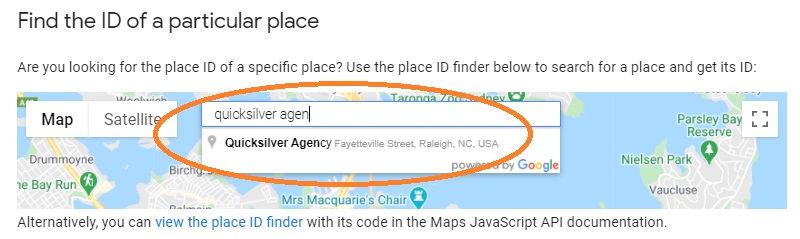
Once you select yours, it will show your Place ID.
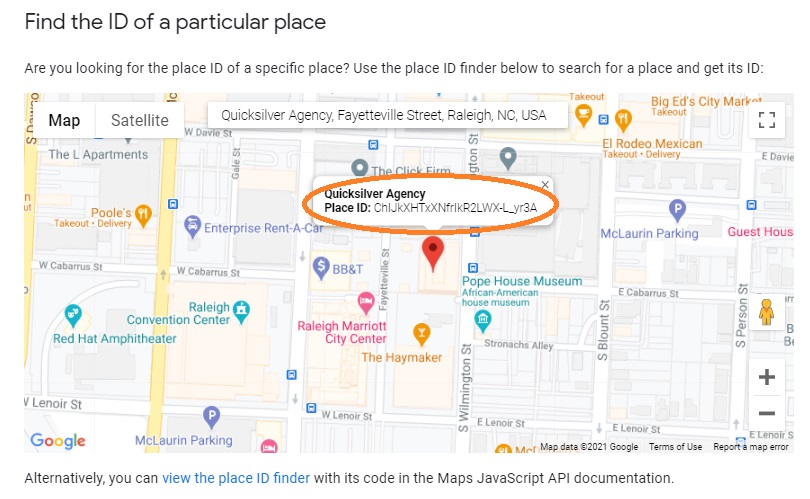
Now all you need to do is copy that code and add it to the URL I provided above.
https://search.google.com/local/writereview?placeid=ChIJkXHTxXNfrIkR2LWX-L_yr3ANow that you have the actual URL, it will bring anyone who uses it to your review pop up window. as seen below.
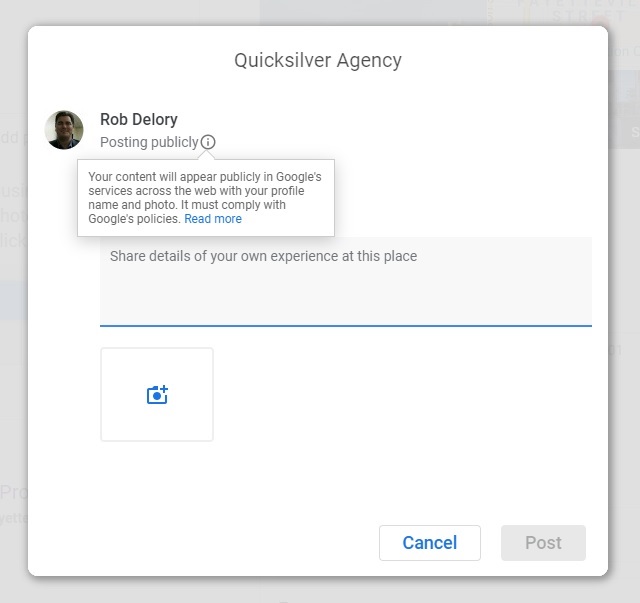
This works for mobile as well.