Amazon Native Ads Issue
This post is not for learning how to use this tool. If you are looking for a tutorial on that, use this link here. This post is intended to help with a specific issue that occurs with Amazon Native ads.
The Amazon Affiliate program recommends using their code in conjunction with the Ad Inserter plugin by Igor Funa for WordPress websites.
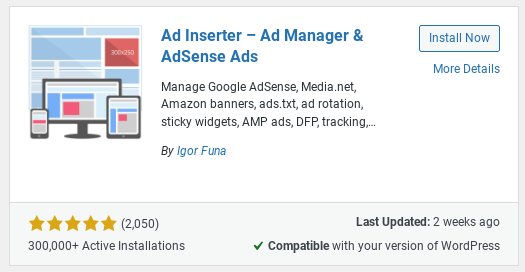
Many people have had issues with custom ads. The biggest complaint, and the issue I personally ran across, was that the plugin would not populate the products.
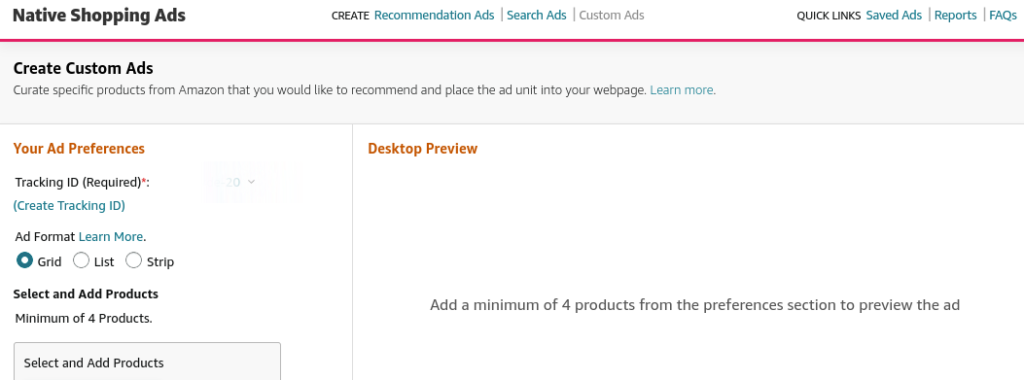
These tools work simply enough. In the case below, the Custom Ads require you to select a minimum of four products. Once chosen, the page auto generates the script to be copied and pasted into the Ad Inserter interface.
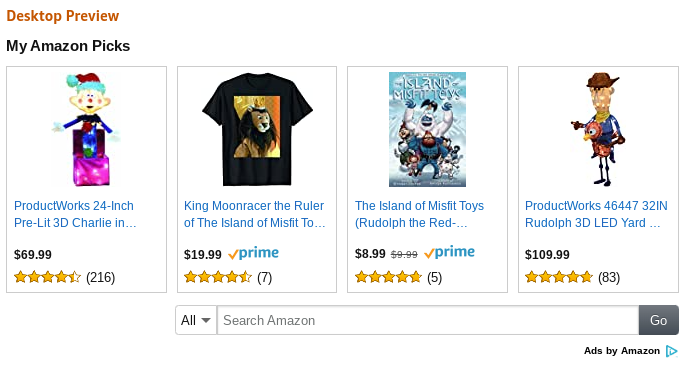
Ad Inserter Not Showing Ads
The trouble is when I first did this, I ran into an issue where only one of my products would show. In a second ad, only to wold appear. So I started troubleshooting my WordPress site and trying out different widgets whether it was the paragraph or shortcode or custom html. I thought perhaps I was using the plugin itself incorrectly.
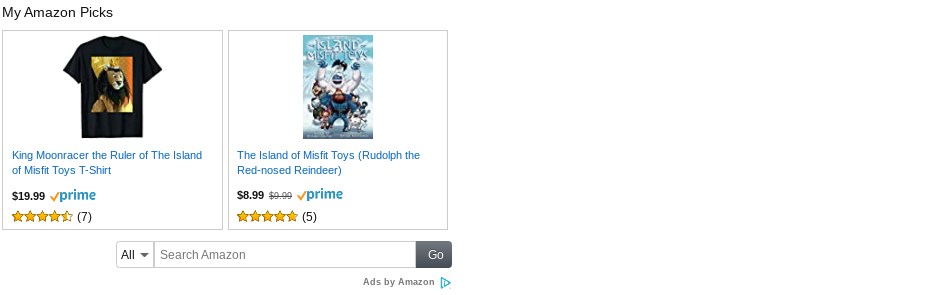
I then started troubleshooting on the Native Ads themselves by switching from Grid, to List and then Strip but still ended up with a similar result.
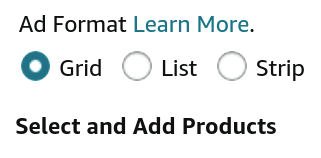
I switched back to grid and and tried different products and noticed some of those populated while some Amazon native ads were not showing. The Grid should be displaying at least 4 products but again, two were still missing.
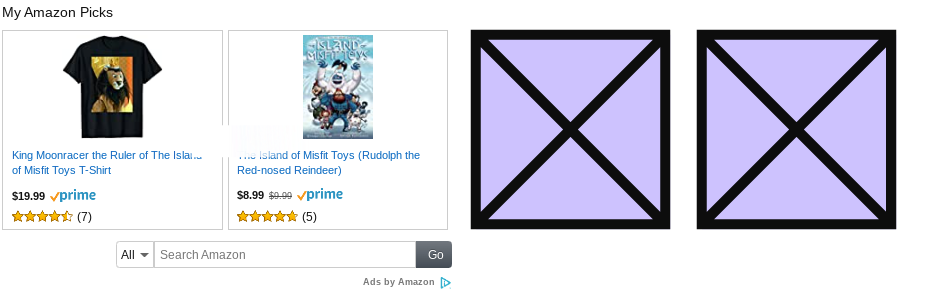
The only conclusion I have come to is that some products just do not populate and it is a time consuming trial and error process. This is unfortunate because sometimes there are very specific products I would like to display that there are no substitutes for. As frustrating as the solution is, it was not nearly as bad as not knowing. THe key is to keep testing until you find the products that show.
Hopefully Amazon or someone will figure out a solution. I hope this post helps to save you time and if I find a better answer I will update this as well.