Over time you will find a need to remove a URL on your website from Google’s search results. It can be for any number of reasons. But most often times it is because you accidentally indexed content that belonged behind a paywall. Or maybe a website has been hacked and numerous, useless URL’s have been indexed. Once the hack has been addressed and those pages are no longer live, it does not mean that the search engines suddenly forget about them. In fact, it can be months or years before they all fall out of their index and this can lead to unwanted effects in your SEO results as well as reporting.
One note for marketers managing SEO for your websites. If you have removed a page, it is often times more advantageous to redirect the URL rather than manually remove it from the Index.
How to Remove From The Index
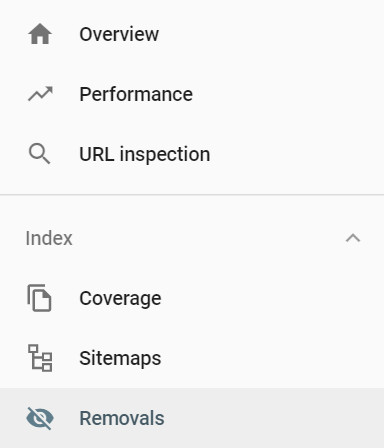
If you have Google Search Console set up, this is a very easy process. In the left hand column you will find Removals. Click on this menu item and it bring you to this tool.
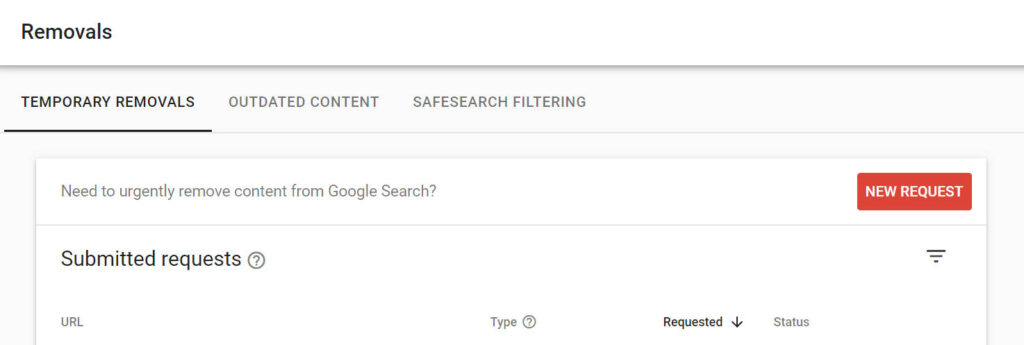
Click on the New Request Button
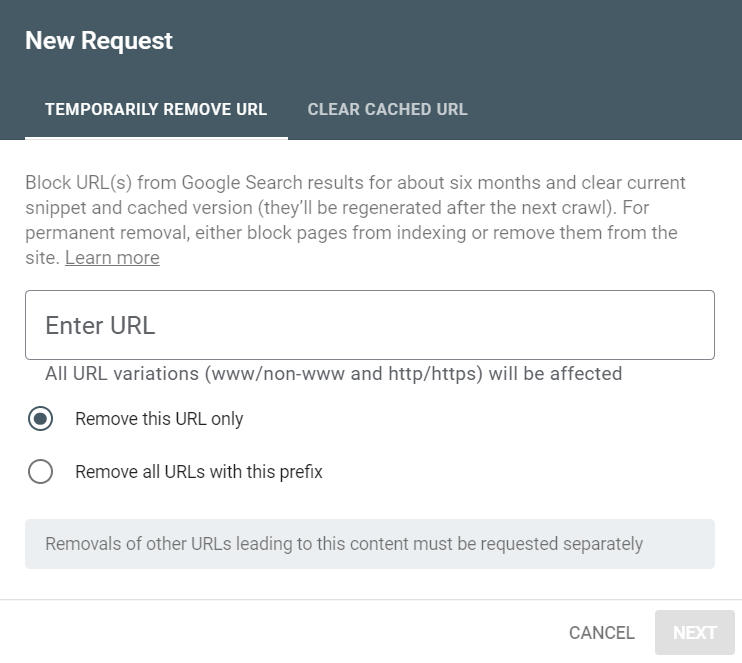
There are two tabs. One is for Temporarily Remove URL. This will take away the cached page and the URL from Google’s index.
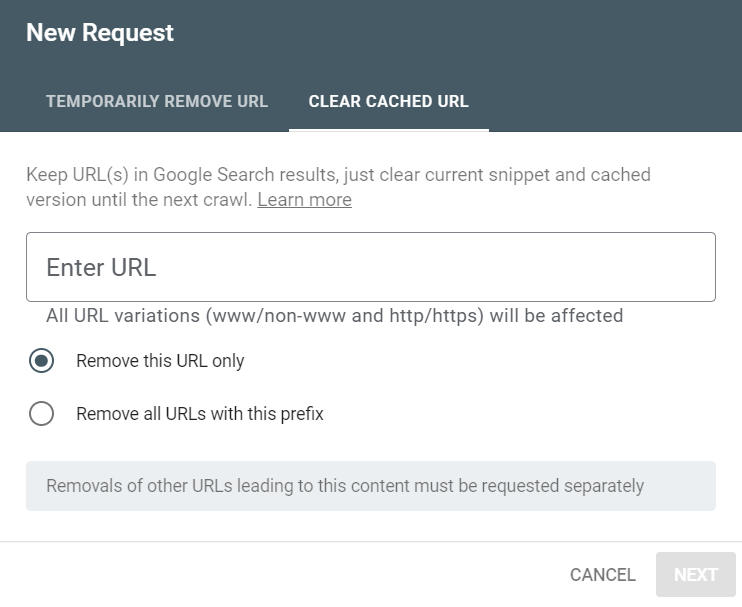
The other is for Clearing the Cached Page. This means the URL may remain in Google, but without content cached, it will not show in results.
If you currently still have the page active but for whatever reason you want want to take it out of the search engines. Once you add the URL and click next, Temporarily Removing URL will provide you with a message:
This URL in all of its variations (www/non-www and http/https) will be blocked from Google Search for about six months.
You can cancel this at any time. It can even be undone if you need to change the status.
Clearing Cache URL tends to be the more useful approach. I have found that temporary removal does eventually expire and even those hacked pages will be re-indexed based upon the previous cache. (I have seen this happen) Adding the URL and clicking next will produce this message:
The current snippet and cached version will be cleared for this URL and its variations (www/non-www and http/https). They will be regenerated after the next crawl.
Once the Google has cleared it’s cache and it tries to check for the removed page a few times, it will finally give up and even the URL will finally leave the index as well.
No matter which you choose, the tool will keep a detailed list of your request history and usually takes 24 to 48 hours to process.
