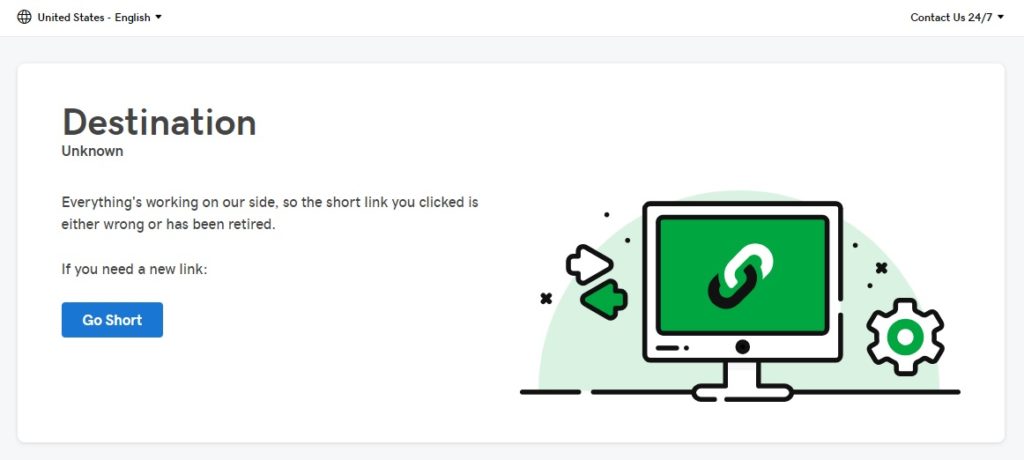As with most of us in the industry, we collect domains like baseball cards and work with many client domains in a mixture of hosting, email and sometimes redirecting entire domains for SEO purposes. I was recently troubleshooting an issue in this last scenario and ran across a new practice that GoDaddy has put in place that many should be aware of.
Now for the record, many will ask me “why are you with GoDaddy?” Well in the last few years they improved customer service and also because I started with them. Many people buy domains there because of convenience, but this issue could cause me to leave.
Forwarding a Domain When Changing to a New Domain
If a company decides to change their name or simply procures a more appealing domain, they often times will switch them out.
Old: www.websiteonline.com
New: www.website.com
There are more complex examples of this such as entire website redevelopment projects where all URL’s are different and numerous 301 redirects need to be implemented, but for this issue, the example above will suffice.
In making the change from the domain and all URL’s will stay the same except for the primary domain, the simplest path would be to change out the old for the new and to forward the old domain from your DNS with your host provider and all URL’s should redirect properly without a hitch.
Old URL: www.websiteonline.com/browser
forwards to new domain www.website.com/browser
There are other technical SEO elements that need to be addressed, but in this case Google will be satisfied and all is well.
Technical Update with GoDaddy Forwarding
The reason this works so seamlessly is because when you forward the domain, any link from a previously created URL will follow the path from websiteonline.com to website.com and then the server will show it’s way to the correct page.
Recently however, actually in the last few months, GoDaddy switched the way they forward domains via a URL Shortener. The way that it works is that if you set up the forwarding for the domain, it will forward the main domain only. This does not seem to apply to any forwards that were set up before this change. But if you set up the forwarding after the change, the result below will occur.
www.websiteonline.com/browser forwards to this:
For those of you doing an exact text search of the issue, here it is:
Unknown
Everything’s working on our side, so the short link you clicked is either wrong or has been retired.
If you need a new link
In digging in and troubleshooting the problem, I came to realize GoDaddy is using a URL shortening system as it’s default. Typing in the IP Address they have associated with the domain, it sends me to this page.
I was not given a reason for this change, but I was told they do not have any intention of fixing it.
What This means for Domains That are Forwarded Through GoDaddy
Normally a domain that is forwarded and redirects are not set up or maybe some were missed in the transition, will go to a 404 page and Google will alert you in Search Console of this issue so it can be addressed. In the situation above, since the redirect of any and all but the main domain are not forwarding properly, this means most SEO professionals will not even be aware of the issue unless they go back and look for the problem.
This is the response from GoDaddy. Wish I had found a few hours before.